LizHR - The Best HRMS Software
Human Resources isn’t a thing we do.
It’s the thing that
runs our business.



Human Resources isn’t a thing we do.
It’s the thing that
runs our business.



Tired of being buried under mountains of paperwork? Wasting hours every week chasing approvals, tracking down leave requests, or fixing payroll errors? You’re not alone. Managing HR processes manually can feel like a never-ending battle—but it doesn’t have to be that way.
Enter LizHR - The Best HRMS software , your ultimate HRMS (Human Resource Management System), designed to revolutionize your HR processes.

HRMS stands for Human Resource Management System. It is a comprehensive software solution designed to help businesses manage and automate their HR processes. From hiring to retiring, HRMS simplifies and streamlines every aspect of human resources, including employee data management, payroll, attendance tracking, performance evaluation, recruitment, and compliance.


HRMS - Human resource management system stores and organizes all employee information in one central location, such as contact details, job roles, performance records, and personal documents. This eliminates the need for manual record-keeping and provides easy access to crucial employee data.

HRMS automates payroll processing, calculating wages, taxes, and deductions accurately.This ensures timely and error-free payments to employees, while also handling compliance with tax regulations.
An HRMS tracks employee attendance, work hours, and leave requests, making it easier to manage time-off policies and integrate attendance data with payroll.

HRMS software helps manage job postings, track applications, and facilitate smooth onboarding for new hires. This automation reduces the time and effort needed for recruitment processes.

HRMS allows businesses to track employee performance, set goals, conduct appraisals, and offer feedback. It streamlines the performance review process, making it more transparent and effective.

By keeping track of regulatory changes and ensuring that all HR processes align with legal requirements, HRMS helps businesses maintain compliance with labor laws. The system also generates reports on employee performance, attendance, payroll, and other key metrics.

With our HRMS mobile app for both admin and users, managing HR tasks becomes more accessible. Employees can check attendance, request leaves, and track payroll, while admins can approve requests, generate reports, and monitor real-time updates—all on the go.
Boost productivity with screen tracking functionality to monitor employee activity during work hours. This ensures accountability, helps identify inefficiencies, and provides insights for better resource management.
Imagine a world where your HR team doesn’t have to juggle multiple tools or patchwork systems.
Learn MoreNo one likes dealing with complicated software, especially when you’re under pressure to get things done fast.
Learn MoreWhether you’re a startup or a global enterprise, LizHR - The Best HRMS software grows with you.
Learn MoreWhat if you could turn your HR data into actionable insights with just a click?
Learn MoreLizHR offers a powerful mobile app designed for both admins and employees
Learn MoreEvery industry has its unique challenges when it comes to managing human resources, but the need for efficient HR processes is universal. LizHR - The Best HRMS software , with its customizable and flexible features, caters to businesses across various sectors, making it the ideal HRMS solution regardless of the industry. Whether you’re in manufacturing, healthcare, retail, or technology, LizHR - The Best HRMS software streamlines HR operations, helping you manage your workforce effectively and focus on growth.
In the manufacturing sector, managing a large workforce across various shifts, locations, and departments can be overwhelming. LizHR - The Best HRMS software offers a centralized platform to handle attendance, shift management, and payroll seamlessly. It helps automate compliance with labor laws, reduce administrative burdens, and streamline onboarding processes, especially for seasonal workers or temporary staff.
The healthcare industry demands precise workforce management, especially when dealing with complex shifts, certifications, and compliance requirements. LizHR - The Best HRMS software ensures that healthcare facilities can manage employees efficiently while focusing on patient care. With features like automated shift assignments, training tracking, and compliance management, healthcare providers can meet regulatory standards and avoid staffing shortages.
Retail businesses operate in fast-paced environments with fluctuating staffing needs, making efficient HR management essential LizHR - The Best HRMS software helps retail managers stay on top of attendance, shifts, performance, and payroll. It also offers tools for managing seasonal workers and ensuring compliance with labor laws, giving retail businesses the flexibility they need to scale up or down as required.
Attracting and retaining top talent is critical. LizHR - The Best HRMS software empowers tech companies to manage their growing teams. streamline recruitment, and foster employee development. With a focus on employee engagement and continuous performance tracking, LizHR - The Best HRMS software helps tech companies maintain a motivated, high-performing workforce
Educational institutions—whether schools, colleges, or training centers—deal with unique HR challenges, managing diverse teams. streamline recruitment, and of educators, administrators, and support staff. LizHR - The Best HRMS software makes it easy to manage payroll, attendance, and compliance, while also offering tools to track teacher certifications and professional development. This ensures that educational institutions run smoothly, allowing educators to focus on students.
The hospitality industry is characterized by dynamic and irregular work hours, high employee turnover, and the need for exceptional customer service. LizHR - The Best HRMS software helps hospitality businesses streamline scheduling, manage payroll, and track employee performance, ensuring that guests receive top-notch service and employees are managed efficiently.
In construction, managing a large and mobile workforce across multiple job sites requires precision. LizHR - The Best HRMS software provides construction companies with the tools to track attendance, handle payroll, and ensure compliance with safety regulations. The software also simplifies the process of managing contractors and temporary staff, which are common in the construction industry.
Financial institutions rely on a well-managed workforce to maintain compliance with regulations and provide superior service. LizHR - The Best HRMS software offers robust compliance tracking, performance management, and seamless payroll integration, ensuring that finance teams operate efficiently and remain compliant with industry standards.
For nonprofits, managing staff and volunteers is crucial to fulfilling the organization's mission. LizHR - The Best HRMS software helps nonprofits streamline their HR operations, including volunteer management, payroll, and compliance, allowing them to focus on making a difference. With automated processes, nonprofits can save time and resources while improving staff and volunteer engagement.
Real estate firms often have a dispersed workforce, including agents, property managers, and administrative staff. LizHR - The Best HRMS software helps manage this complex workforce by automating payroll, tracking commissions, and managing schedules. With features designed to streamline HR tasks, real estate firms can ensure that their teams stay productive and focused on closing deals.
Ready to see how LizHR - The Best HRMS software can transform the way you manage your HR operations? Now’s the perfect time to experience the power of our all-in-one HRMS platform with a free demo of LizHR - The Best HRMS software.
Book a Demo
We’ll walk you through LizHR - The Best HRMS software ’s features based on your business needs, giving you a personalized experience.
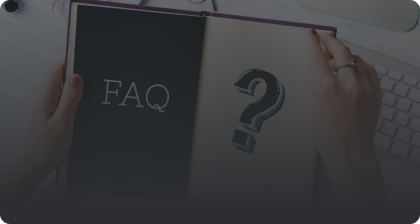
Our expert team will be on hand to answer any questions and offer insights on how LizHR - The Best HRMS software can help you solve specific HR challenges.

Get a hands-on look at how LizHR - The Best HRMS software automates and simplifies your HR processes, saving you time and reducing errors.
It’s simple! Just fill out a quick form, and we’ll schedule a time that works best for you. No commitments, no obligations—just a chance to see how LizHR - The Best HRMS software can work for your business.
Get StartedAn HRMS - Human resource management system can drastically reduce process bottlenecks by automating various HR tasks such as recruitment, payroll, and performance appraisals. When these processes are handled manually, delays and inefficiencies are inevitable, often resulting in decreased productivity and increased employee frustration. By streamlining these tasks through automation, an HRMS ensures they are completed quickly, accurately, and without delays. HR staff are freed from repetitive tasks, enabling them to focus on more strategic initiatives, while employees experience faster responses to their needs, boosting overall satisfaction and operational efficiency.
Handling paperwork manually has always been one of the most time-consuming aspects of HR management. From onboarding documents to benefit forms and employee records, manual data entry can lead to errors, inconsistencies, and delays. An HRMS- Human resource management system significantly reduces the need for manual paperwork by automating document creation, storage, and processing. Employee data can be entered and stored digitally, ensuring quick access and secure storage of all records. This not only saves time but also enhances data accuracy and consistency, leading to better decision-making and a more efficient HR department.
Employees often find themselves stressed when they need to rely on HR staff to access basic information like leave balances, pay stubs, or benefits details. An HRMS - Human resource management system alleviates this stress by offering self-service features that allow employees to manage and access their personal information at their convenience. Whether it’s requesting leave or updating contact information, employees can do so directly through the system, reducing their dependency on HR. This greater control over personal data boosts employee satisfaction while freeing up HR staff from handling routine queries, allowing them to focus on more critical tasks.
Time delays in HR processes, such as recruitment, onboarding, and performance management, can cause frustration for both HR staff and employees. An HRMS provides real-time updates and automates key HR processes, ensuring tasks are completed without unnecessary delays. For example, recruitment workflows are accelerated by automating applicant tracking and interview scheduling, while performance reviews can be conducted more efficiently with automated reminders and reporting. This reduction in time lag improves overall employee satisfaction and helps HR teams meet their targets more effectively, enhancing productivity across the organization.
Introducing new HR policies or processes across an organization can be a daunting task, especially when it involves manual communication and coordination. An HRMS simplifies the implementation of policy changes by providing a centralized platform where updates can be communicated to all employees efficiently. Whether it's a new leave policy or changes in performance review procedures, an HRMS ensures consistent application of these changes across departments, reducing confusion and ensuring compliance. With automated notifications and clear policy tracking, businesses can implement changes quickly and smoothly.
Relying on spreadsheets to manage HR data can be time-consuming, prone to errors, and difficult to scale. An HRMS eliminates the need for manual spreadsheet management by automating data entry, storage, and analysis. This system allows HR teams to handle employee records, payroll,attendance,and more within one centralized platform, reducing the risk of errors and duplication that often occur with spreadsheets. By moving away from spreadsheets, HR teams can save time, improve data accuracy, and gain more valuable insights through advanced reporting features, making their work much more efficient and reliable.
Effective communication between HR staff and employees is vital for a well-functioning organization, but it can often become fragmented when relying on emails and meetings alone. An HRMS improves internal communication by providing a centralized platform where employees can easily access HR-related information, ask questions, and receive timely updates. HR staff can send out announcements, share policy updates, and track employee communications in one place, ensuring nothing falls through the cracks. This fosters clearer communication, reduces misunderstandings, and helps build a more connected and engaged workforce.
LizHR is a comprehensive Human Resource Management System (HRMS) designed to automate and streamline all HR processes, including payroll, attendance tracking, recruitment, performance management, compliance, and employee self-service. It helps businesses of all sizes manage their HR operations more efficiently by providing a centralized platform that eliminates manual tasks and improves data accuracy.
LizHR helps businesses save time, reduce errors, and enhance productivity by automating repetitive HR tasks such as payroll, performance reviews, and leave management. It provides a centralized hub for all HR data, improves communication between employees and HR, and ensures compliance with labor laws and regulations. LizHR also offers employee self-service features, reducing the workload on HR staff and improving employee satisfaction.
Yes, LizHR is highly customizable. You can configure the software to match your specific business needs, such as custom workflows, approval processes, and reporting features. Whether you’re a small startup or a large enterprise, LizHR adapts to your business’s unique HR requirements, ensuring that you get the most out of the system.
Absolutely. LizHR simplifies the payroll process by automating salary calculations, tax deductions, and benefits management. The system ensures timely and accurate payroll processing, freeing your HR team from manual payroll tasks and minimizing errors. LizHR also integrates with various accounting tools to provide a seamless payroll experience.
LizHR makes it easy to manage employee performance by providing tools for setting goals, tracking progress, and conducting performance reviews. Managers can evaluate employees based on key performance indicators (KPIs) and provide feedback through the platform. The automated reminders and reporting features ensure that performance reviews are conducted regularly and transparently.
Yes, LizHR provides employees with a self-service portal where they can access their personal information, view pay stubs, check leave balances, apply for time off, and update their contact details. This self-service functionality reduces the need for employees to contact HR for routine queries, allowing HR teams to focus on more strategic tasks.
Yes, LizHR integrates with a wide range of business tools, including accounting software, project management tools, and other third-party applications. These integrations ensure that your HR processes are connected with the rest of your business operations, reducing manual data entry and improving overall efficiency.
Definitely! LizHR is designed to be scalable and flexible, making it an ideal solution for businesses of all sizes. Whether you’re a small business looking to streamline your HR processes or a larger company with more complex needs, LizHR can be customized to fit your business and grow alongside it.
LizHR helps businesses stay compliant with local, state, and national labor laws by automating compliance-related tasks. The system tracks employee records, leave entitlements, and overtime, ensuring that all HR processes align with regulatory requirements. LizHR also generates reports that help businesses demonstrate compliance during audits.
Yes, LizHR is cloud-based and accessible from any device with an internet connection, making it an ideal solution for businesses with remote or mobile employees. Employees and HR teams can access the platform from anywhere, ensuring that HR processes continue smoothly regardless of where the team is located.